NAME
Slack::WebHook - Slack WebHook with preset layout & colors for sending slack notifications
VERSION
version 0.003
SYNOPSIS
Sample usage to post slack notifications using Slack::WebHook
#!perl
use Slack::WebHook ();
my $hook = Slack::WebHook->new(
url => 'https://hooks.slack.com/services/xxxx/xxxx...'
);
# using some preset decorations with markdown syntax enabled
$hook->post_ok( 'a pretty _green_ message' );
$hook->post_warning( 'a pretty _orange_ message' );
$hook->post_error( 'a pretty _red_ message' );
$hook->post_info( 'a pretty _blue_ message' );
# this is similar to the previous syntax
$hook->post_ok( text => 'a pretty _green_ message' );
# you can also set a title and a body to your message
# with any of the post_* methods
$hook->post_ok( # or any other post_* method
title => ':camel: My Title',
text => qq[A multiline\ncontent as an example],
);
# you can also set your own color if you want
$hook->post_info( # or any other post_* method
color => '#00cc00',
text => q[Hello, World! in green],
);
{
# using timers for your tasks
$hook->post_start( 'starting some task' );
sleep( 1 * 3600 + 12 * 60 + 45 ) if 0; # 1 hour 12 minutes 45 seconds
$hook->post_end( 'task is now finished' );
# automatically adds the run time at the end of your message:
# "\nrun time: 1 hour 12 minutes 45 seconds"
}
# using a custom color to a notification
$hook->post_end( text => 'task is now finished in black', color => '#000' );
# you can also post your own custom message without any preset styles
# this allow you to bypass the custom layout and provide your own hash struct
# which will be converted to JSON before posting the message
$hook->post( 'posting a raw message' );
$hook->post( { text => 'Hello, World!'} );DESCRIPTION
Slack::WebHook
Set of helpers to send slack notification with preset decorations.
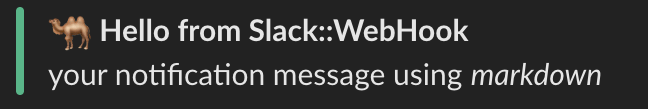
Constructor attributes
url [required]
The backend url for your Slack webhook.
json [optional]
This is optional and allow you to provide an alternate JSON object to format the output sent to post queries.
One JSON::MaybeXS with the flavor of your choice. By default utf8 = 0, pretty = 1.
Example:
my $json = Cpanel::JSON::XS->new->utf8(0)->pretty->allow_nonref;
my $hook = Slack::WebHook->new(
json => $json,
url => ...
);auto_detect_utf8 [default=true] [optional]
You can provide a boolean to automatically try to detect utf8 strings and enable the utf8 flag.
This is on by default but you can disable it by using
my $hook = Slack::WebHook->new( ..., auto_detect_utf8 => 0 );Available functions / methods
new( [ url => "https://..." ] )
This is the constructor for Slack::WebHook. You should provide the url for your webhook. You should visit the official Slack documentation page to create your webhook and get your personal URL.
post( $message )
The post method allow you to post a single message without any preset decorations. The return value is the return of HTTP::Tiny::post_form which is one Hash Ref. The success field will be true if the status code is 2xx.
You should prefer using any of the other methods post_* which will use colors and a preset style to display your notification. The post method allow you to post custom messages by bypassing any preset layour.
post_ok( $message, [ @list ] )
post_ok submit a POST request to the Http URL set when constructing a Slack::WebHook object. You have two ways of calling a post_* method.
Either you can simply pass a single string argument to the function
Slack::WebHook->new( URL => ... )->post_ok( q[posting a simple "ok" text] );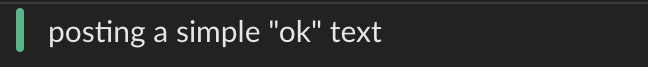
or you can also set an optional title or change the default color used for the notification
Slack::WebHook->new( URL => ... )
->post_ok(
title => ":camel: Notification Title",
text => "your notification message using _markdown_",
#color => '#aabbcc',
);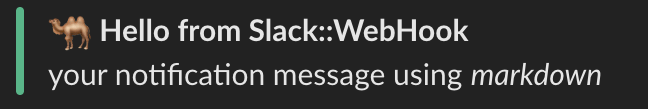
The return value of the method post_* is one HTTP::Tiny reply. One Hash Ref containing the success field which is true on success.
post_warning( $message, [ @list ] )
Similar to post_ok but the color used to display the message is yellow.
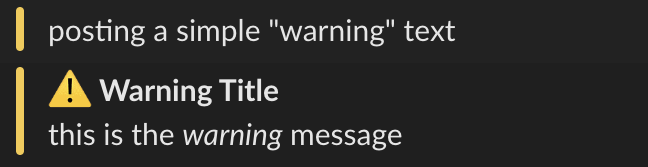
post_info( $message, [ @list ] )
Similar to post_ok but the color used to display the message is blue.
post_error( $message, [ @list ] )
Similar to post_ok but the color used to display the message is red.
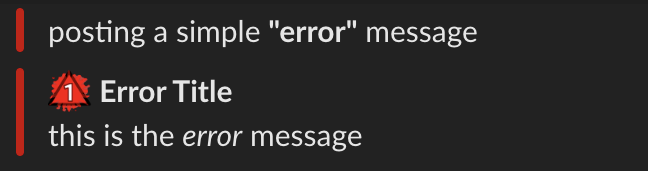
post_start( $message, [ @list ] )
Similar to post_ok but in addition initialize a timer which is used by post_stop. The default color used to display the message is blue.
post_end( $message, [ @list ] )
The post_end method should be used after calling post_start. This would convert the time elapsed between the two calls to a string appended at the end of your message.
The default notification color is green.
my $hook = Slack::WebHook->new( url => 'https://...' );
# simple start / end
$hook->post_start( 'starting some task' );
sleep( 1 * 3600 + 12 * 60 + 45 ); # 1 hour 12 minutes and 45 seconds
$hook->post_end( 'task is now finished' );
# using start / end with title and custom color
$hook->post_start( title => "Starting Task 42", text => "description..." );
sleep( 18 );
$hook->post_end( title => "Task 42 is now finished", color => "#000", text => 'task is now finished' );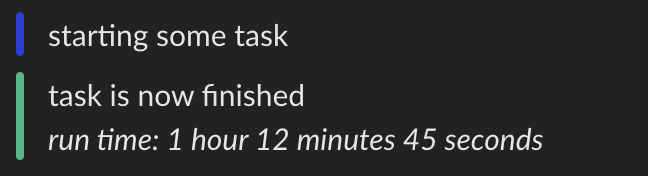
Customize notifications colors
Using any of the post_* methods: post_ok, post_warning, post_error, post_info, post_start or post_end you can set an alternate color to use for your Slack notification.
my $webhook = Slack::WebHook->new( url => '...' );
# message without a title using a custom color
$webhook->post_ok( { text => 'Hello World! in black', color => '#000' );
# message with a title using a custom color
$webhook->post_warning( { title => 'My Title', text => 'Hello World! in red', color => '#cc0000' );SEE ALSO
Please also consider the following modules:
- Slack::Notify - powerful client for Slack webhooks which gives you a full control on the message layout
TODO
- improve doc & add some extra examples
- markdown on demand?
- simplify return value from post_* methods?
LICENSE
This software is copyright (c) 2019 by cPanel, L.L.C.
This is free software; you can redistribute it and/or modify it under the same terms as the Perl 5 programming language system itself.
DISCLAIMER OF WARRANTY
BECAUSE THIS SOFTWARE IS LICENSED FREE OF CHARGE, THERE IS NO WARRANTY FOR THE SOFTWARE, TO THE EXTENT PERMITTED BY APPLICABLE LAW. EXCEPT WHEN OTHERWISE STATED IN WRITING THE COPYRIGHT HOLDERS AND/OR OTHER PARTIES PROVIDE THE SOFTWARE "AS IS" WITHOUT WARRANTY OF ANY KIND, EITHER EXPRESSED OR IMPLIED, INCLUDING, BUT NOT LIMITED TO, THE IMPLIED WARRANTIES OF MERCHANTABILITY AND FITNESS FOR A PARTICULAR PURPOSE. THE ENTIRE RISK AS TO THE QUALITY AND PERFORMANCE OF THE SOFTWARE IS WITH YOU. SHOULD THE SOFTWARE PROVE DEFECTIVE, YOU ASSUME THE COST OF ALL NECESSARY SERVICING, REPAIR, OR CORRECTION.
IN NO EVENT UNLESS REQUIRED BY APPLICABLE LAW OR AGREED TO IN WRITING WILL ANY COPYRIGHT HOLDER, OR ANY OTHER PARTY WHO MAY MODIFY AND/OR REDISTRIBUTE THE SOFTWARE AS PERMITTED BY THE ABOVE LICENCE, BE LIABLE TO YOU FOR DAMAGES, INCLUDING ANY GENERAL, SPECIAL, INCIDENTAL, OR CONSEQUENTIAL DAMAGES ARISING OUT OF THE USE OR INABILITY TO USE THE SOFTWARE (INCLUDING BUT NOT LIMITED TO LOSS OF DATA OR DATA BEING RENDERED INACCURATE OR LOSSES SUSTAINED BY YOU OR THIRD PARTIES OR A FAILURE OF THE SOFTWARE TO OPERATE WITH ANY OTHER SOFTWARE), EVEN IF SUCH HOLDER OR OTHER PARTY HAS BEEN ADVISED OF THE POSSIBILITY OF SUCH DAMAGES.
AUTHOR
Nicolas R <atoomic@cpan.org>
COPYRIGHT AND LICENSE
This software is copyright (c) 2019 by cPanel, Inc.
This is free software; you can redistribute it and/or modify it under the same terms as the Perl 5 programming language system itself.