NAME
Prima::Dialog::FindDialog - the standard dialogs FindDialog and ReplaceDialog to find and replace text
SYNOPSIS
use Prima qw(Dialog::FindDialog Application);
my $dlg = Prima::Dialog::FindDialog-> new( findStyle => 0);
my $res = $dlg-> execute;
if ( $res == mb::Ok) {
print $dlg-> findText, " is to be found\n";
} elsif ( $res == mb::ChangeAll) {
print "all occurrences of ", $dlg-> findText,
" are to be replaced by ", $dlg-> replaceText;
}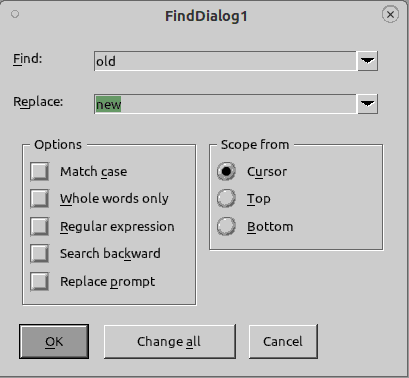
DESCRIPTION
The module provides two classes Prima::Dialog::FindDialog and Prima::Dialog::ReplaceDialog. The Prima::Dialog::ReplaceDialog class is the same as Prima::Dialog::FindDialog except that its default findStyle property value is set to 0. One can cache and reuse the dialog object, changing its findStyle value to 0 and 1, so that only one instance of Prima::Dialog::FindDialog is used in the program.
The module does not provide the actual search algorithm; this must be implemented by the programmer. The toolkit includes some help - the part of the algorithm for the Prima::Edit class is implemented in the Prima::Edit/find method, and another part in the examples/editor.pl example program. The Prima::HelpWindow class also uses the module but implements its own searching algorithm.
API
Properties
All the properties reflect values that the user can change interactively, - except findStyle.
- findText STRING
-
Selects the text string to be found.
Default value: ''
- findStyle BOOLEAN
-
If 1, the dialog provides only the 'find text' interface. If 0, the dialog provides also the'replace text' interface.
Default value: 1 for
Prima::Dialog::FindDialog, 0 forPrima::Dialog::ReplaceDialog. - options INTEGER
-
A combination of the
fdo::constants. For the detailed description see "find" in Prima::Edit.fdo::MatchCase fdo::WordsOnly fdo::RegularExpression fdo::BackwardSearch fdo::ReplacePromptDefault value: 0
- replaceText STRING
-
Selects the text string to replace the found text.
Default value: ''
- scope
-
One of the
fds::constants. Represents the scope of the search: it can be started from the cursor position, from the top of the text, or from the bottom.fds::Cursor fds::Top fds::BottomDefault value:
fds::Cursor
AUTHOR
Dmitry Karasik, <dmitry@karasik.eu.org>.
SEE ALSO
Prima, Prima::Window, Prima::Edit, Prima::HelpWindow, examples/editor.pl