NAME
Chart::ECharts - Apache ECharts wrapper for Perl
SYNOPSIS
use Chart::ECharts;
my $chart = Chart::ECharts->new( responsive => 1 );
$chart->add_xAxis(
type => 'category',
data => ['Mon', 'Tue', 'Wed', 'Thu', 'Fri', 'Sat', 'Sun']
);
$chart->add_yAxis(type => 'value');
$chart->add_series(
name => 'series_name',
type => 'bar',
data => [120, 200, 150, 80, 70, 110, 130]
);
# Render in HTML
say $chart->render_html;
# Render chart in image (require Node.js)
$chart->render_image(output => 'charts/bar.png', width => 800, height => 600);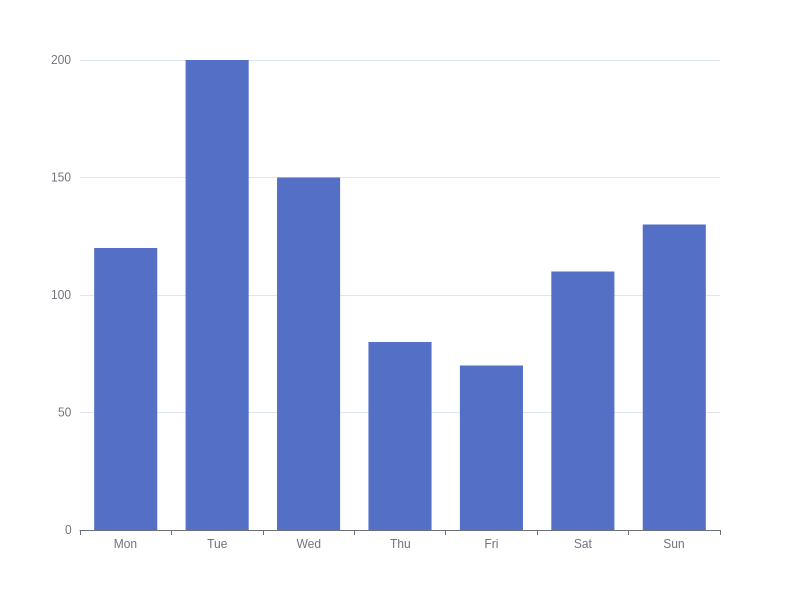
DESCRIPTION
Chart::ECharts is a distribution that works as a wrapper for the Apache Echarts js library.
METHODS
- $chart = Chart::ECharts->new(%params)
-
Params
chart_prefix, Default chart prefix (defaultchart_)class, Chart container CSS class (defaultchart-container)container_prefix, Default chart container prefix (defaultid_)events, Events (default[])height, Chart heightid, Chart IDlocale, Chart locale (defaulten)option_prefix, Default options prefix (defaultoption_)options, EChart options (https://echarts.apache.org/en/option.html) (default{})renderer, Default ECharts renrerer (defaultcanvas)responsive, Enable responsive featureseries, Chart series (https://echarts.apache.org/en/option.html#series)styles, Default char styles (default['min-width:auto', 'min-height:300px'])theme. Chart theme (defaultwhite)toolbox, ECharts toolbox (default)vertical, Set the chart in vertical (default0)width, Chart widthxAxis, Chart X Axis (https://echarts.apache.org/en/option.html#xAxis)yAxis, Chart Y Axis (https://echarts.apache.org/en/option.html#yAxis)
Return Chart::ECharts object.
- $chart->set_option(%options)
-
Set Apache EChart options (see Apache ECharts documentations https://echarts.apache.org/en/option.html).
$chart->set_option( title => {text => 'My Chart'}, grid => {left => 10, bottom => 10, right => 10, containLabel => \1} ); - $chart->set_option_item($name, $params)
- $chart->get_random_id
-
Get the random chart ID.
- $chart->set_event($event, $callback)
-
Set a JS event.
$chart->on('click', 'console.log(params);'); - $chart->on($event, $callback)
-
Alias of set_event.
- $chart->add_xAxis(%axis)
-
Add single X axis (see Apache ECharts documentations https://echarts.apache.org/en/option.html#xAxis).
$chart->add_xAxis( type => 'category', data => ['Mon', 'Tue', 'Wed', 'Thu', 'Fri', 'Sat', 'Sun'] ); - $chart->set_xAxis(%axis)
-
Set X axis (see Apache ECharts documentations https://echarts.apache.org/en/option.html#xAxis).
$chart->set_xAxis(splitLine => { lineStyle=> { type=> 'dashed' } }); - $chart->add_yAxis(%axis)
-
Add single Y axis (see Apache ECharts documentations https://echarts.apache.org/en/option.html#yAxis).
$chart->add_yAxis( type => 'value' ); - $chart->set_yAxis(%axis)
-
Set Y axis (see Apache ECharts documentations https://echarts.apache.org/en/option.html#yAxis).
$chart->set_yAxis(splitLine => { lineStyle=> { type=> 'dashed' } }); - $chart->add_series(%series)
-
Add single series (see Apache ECharts documentations https://echarts.apache.org/en/option.html#series).
$chart->add_series( name => 'series_name', type => 'bar', data => [120, 200, 150, 80, 70, 110, 130] ); - $chart->js($expression)
-
Embed arbritaty JS code.
$chart->set_option_item( tooltip => { valueformatter => $chart->js( q{(value) => '$' + Math.round(value)} ) });
PROPERIES
- $chart->xAxis
-
Return X axis.
- $chart->yAxis
-
Return Y axis.
- $chart->series
-
Return chart series.
- $chart->default_options
-
Return chart default options.
- $chart->options
-
Return all chart options.
- $chart->axies
-
Return X and Y axies.
RENDERS
- $chart->render_script(%params)
-
Render the chart in JS.
my $script = $chart->render_script; - $chart->render_html(%params)
-
Render the chart in HTML including the output of render_script with a
divcontainer. - $chart->render_image(%params)
-
Render the chart in file (require Node.js).
Parameters
- $chart->TO_JSON
-
Encode options in JSON.
Embed Chart::ECharts in your web application:
Mojolicious
use Mojolicious::Lite -signatures;
helper render_chart => sub ($c, $chart) {
Mojo::ByteStream->new($chart->render_html);
};
get '/chart' => sub ($c) {
my $cool_chart = Chart::ECharts->new;
# [...]
$c->render('chart', cool_chart => $cool_chart);
};
app->start;
__DATA__
@@ default.html.ep
<!DOCTYPE html>
<html>
<head>
<meta charset="utf-8" />
<title><%= title %></title>
<!-- Include the ECharts file you just downloaded -->
<script src="echarts.js"></script>
</head>
<body>
%= content
</body>
</html>
@@ chart.html.ep
% layout 'default';
% title 'My cool chart with Chart::ECharts';
<h1>My cool chart with Chart::ECharts</h1>
<p><% render_chart($cool_chart) %></p>Setup Node.js
Install Apache ECharts >= 5.4 (https://www.npmjs.com/package/echarts) and Canvas >= 2.11 (https://www.npmjs.com/package/canvas):
$ cd your-project-path
$ npm add canvas echartsYou can use the share/package.json in the distribution directory:
$ cd your-project-path
$ cp <Chart-EChart-dist>/share/package.json .
$ npm installIn your Perl script set the node_path options (or set $ENV{NODE_PATH} enviroment), node_bin if Node.js is not in $ENV{PATH} and output image file:
local $ENV{NODE_PATH} = 'your-project-path/node_modules';
$chart->render_image(
output => 'charts/bar.png',
width => 800,
height => 600
);SUPPORT
Bugs / Feature Requests
Please report any bugs or feature requests through the issue tracker at https://github.com/giterlizzi/perl-Chart-ECharts/issues. You will be notified automatically of any progress on your issue.
Source Code
This is open source software. The code repository is available for public review and contribution under the terms of the license.
https://github.com/giterlizzi/perl-Chart-ECharts
git clone https://github.com/giterlizzi/perl-Chart-ECharts.gitAUTHOR
Giuseppe Di Terlizzi <gdt@cpan.org>
LICENSE AND COPYRIGHT
This software is copyright (c) 2024 by Giuseppe Di Terlizzi.
This is free software; you can redistribute it and/or modify it under the same terms as the Perl 5 programming language system itself.