NAME
RT::Extension::QuickCalls - Quickly create tickets in specific queues with default values
RT VERSION
Works with RT 4.4, 5.0
To use the QuickCreate option RT must be newer than 4.4.1
DESCRIPTION
This RT extension allows you to add a QuickCalls portlet to your RT dashboards.
You can configure the portlet to show the same Quick Calls on every dashboard or customize the Quick Calls per dashboard.
The QuickCalls portlet can also be added to the user summary page:
Set(@UserSummaryPortlets, (qw/ExtraInfo CreateTicket ActiveTickets
InactiveTickets UserAssets QuickCalls/));INSTALLATION
perl Makefile.PLmakemake install-
May need root permissions
- To use the QuickCreate option apply this patch for RT earlier than 5.0.6
-
patch -d /opt/rt5 -p1 < patches/0001-Support-QuickCreate-to-pass-arguments-to-redirect-UR.patch - Edit your /opt/rt4/etc/RT_SiteConfig.pm
-
Add this line:
Plugin('RT::Extension::QuickCalls'); - Clear your mason cache
-
rm -rf /opt/rt4/var/mason_data/obj - Restart your webserver
CONFIGURATION
You will need to enable the new QuickCalls portlet with a line like this in your RT_SiteConfig.pm file:
Set($HomepageComponents, [qw(QuickCreate Quicksearch MyAdminQueues MySupportQueues MyReminders
RefreshHomepage QuickCalls)]);This is the default portlet list with QuickCalls added to the end People can then choose to add the portlet to their homepage in Preferences -> RT at a glance
BASIC CONFIGURATION
To set up your Quick Calls, you will want to specify a Name and a Queue in the config file. The Name will become the Subject of the task unless you specify a Subject option. You can add other Ticket options as needed, such as Status. Additionally, if the SetOwnerToCurrentUser option is set, the ticket will be owned by the current user.
The following configuration will show the same Quick Calls on all dashboards:
Set(
$QuickCalls, [
{ Name => "Foo", Queue => 'General', Status => 'resolved' },
{ Name => "Bar", Queue => 'Queue2', Status => 'resolved' },
]
);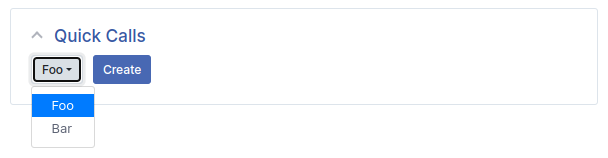
CUSTOM CONFIGURATION PER DASHBOARD
If you would like different dashboards to show different Quick Calls you can use a different configuration format:
Set(
$QuickCalls, {
Default => {
Actions => [
{ Name => "Default Foo", Queue => 'General', Status => 'resolved' },
{ Name => "Default Bar", Queue => 'Queue2', Status => 'resolved' }
],
},
1 => { # use the ID of the Dashboard as the hash key
Title => 'Optional Title',
Actions => [
{ Name => "Dashboard ID 1 Foo", Queue => 'General', Status => 'resolved' },
{ Name => "Dashboard ID 1 Bar", Queue => 'Queue2', Status => 'resolved' }
],
},
...
}
);The above configuration would show different Quick Calls when the portlet is loaded on the Dashboard with ID 1. If there is not a custom configuration for a Dashboard ID it will use the 'Default' value.
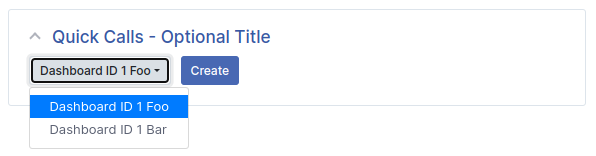
SUBREF VALUES
If a value is an anonymous subref, it will be called when the Quick Call is selected, and its return value filled in for the appropriate key:
Set(
$QuickCalls, [
{
Queue => 'General',
Name => 'This will have the current time on the server in its content',
Content => sub {
my $date = localtime;
return "When: $date\n\n";
},
},
]
);QUICK CREATE
After you have added the QuickCalls portlet to your home page, you will be able to select one, click Create and be brought to the ticket creation page with multiple fields pre-filled.
If you would like the Quick Call to automatically create the ticket and stay on the dashboard you can use the QuickCreate option:
Set(
$QuickCalls, [
{ Name => "Foo", Queue => 'General', Status => 'resolved', QuickCreate => 1 },
{ Name => "Bar", Queue => 'Queue2', Status => 'resolved' },
]
);AUTHOR
Best Practical Solutions, LLC <modules@bestpractical.com>
BUGS
All bugs should be reported via email to
L<bug-RT-Extension-QuickCalls@rt.cpan.org|mailto:bug-RT-Extension-QuickCalls@rt.cpan.org>or via the web at
L<rt.cpan.org|http://rt.cpan.org/Public/Dist/Display.html?Name=RT-Extension-QuickCalls>.LICENSE AND COPYRIGHT
This software is Copyright (c) 2014-2023 by Best Practical Solutions
This is free software, licensed under:
The GNU General Public License, Version 2, June 1991