NAME
Chart::Plotly::Trace::Scatterpolar - The scatterpolar trace type encompasses line charts, scatter charts, text charts, and bubble charts in polar coordinates. The data visualized as scatter point or lines is set in `r` (radial) and `theta` (angular) coordinates Text (appearing either on the chart or on hover only) is via `text`. Bubble charts are achieved by setting `marker.size` and/or `marker.color` to numerical arrays.
VERSION
version 0.020
SYNOPSIS
use Chart::Plotly qw(show_plot);
use Chart::Plotly::Trace::Scatterpolar;
# Example data from: https://plot.ly/javascript/polar-chart/#area-polar-chart
my $scatterpolar1 = Chart::Plotly::Trace::Scatterpolar->new(
mode => "lines",
r => [ 0, 1.5, 1.5, 0, 2.5, 2.5, 0 ],
theta => [ 0, 10, 25, 0, 205, 215, 0 ],
fill => "toself",
fillcolor => '#709BFF',
line => {
color => 'black'
}
);
my $scatterpolar2 = Chart::Plotly::Trace::Scatterpolar->new(
mode => "lines",
r => [ 0, 3.5, 3.5, 0 ],
theta => [ 0, 55, 75, 0 ],
fill => "toself",
fillcolor => '#E4FF87',
line => {
color => 'black'
}
);
show_plot([ $scatterpolar1, $scatterpolar2 ]);DESCRIPTION
The scatterpolar trace type encompasses line charts, scatter charts, text charts, and bubble charts in polar coordinates. The data visualized as scatter point or lines is set in `r` (radial) and `theta` (angular) coordinates Text (appearing either on the chart or on hover only) is via `text`. Bubble charts are achieved by setting `marker.size` and/or `marker.color` to numerical arrays.
Screenshot of the above example:
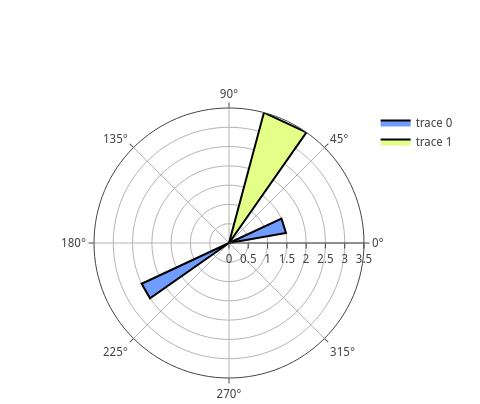
This file has been autogenerated from the official plotly.js source.
If you like Plotly, please support them: https://plot.ly/ Open source announcement: https://plot.ly/javascript/open-source-announcement/
Full reference: https://plot.ly/javascript/reference/#scatterpolar
DISCLAIMER
This is an unofficial Plotly Perl module. Currently I'm not affiliated in any way with Plotly. But I think plotly.js is a great library and I want to use it with perl.
METHODS
TO_JSON
Serialize the trace to JSON. This method should be called only by JSON serializer.
type
Trace type.
ATTRIBUTES
cliponaxis
Determines whether or not markers and text nodes are clipped about the subplot axes. To show markers and text nodes above axis lines and tick labels, make sure to set `xaxis.layer` and `yaxis.layer` to *below traces*.
connectgaps
Determines whether or not gaps (i.e. {nan} or missing values) in the provided data arrays are connected.
customdata
Assigns extra data each datum. This may be useful when listening to hover, click and selection events. Note that, *scatter* traces also appends customdata items in the markers DOM elements
customdatasrc
Sets the source reference on plot.ly for customdata .
fill
Sets the area to fill with a solid color. Use with `fillcolor` if not *none*. scatterpolar has a subset of the options available to scatter. *toself* connects the endpoints of the trace (or each segment of the trace if it has gaps) into a closed shape. *tonext* fills the space between two traces if one completely encloses the other (eg consecutive contour lines), and behaves like *toself* if there is no trace before it. *tonext* should not be used if one trace does not enclose the other.
fillcolor
Sets the fill color. Defaults to a half-transparent variant of the line color, marker color, or marker line color, whichever is available.
hoverinfo
Determines which trace information appear on hover. If `none` or `skip` are set, no information is displayed upon hovering. But, if `none` is set, click and hover events are still fired.
hoverinfosrc
Sets the source reference on plot.ly for hoverinfo .
hoverlabel
hoveron
Do the hover effects highlight individual points (markers or line points) or do they highlight filled regions? If the fill is *toself* or *tonext* and there are no markers or text, then the default is *fills*, otherwise it is *points*.
hovertext
Sets hover text elements associated with each (x,y) pair. If a single string, the same string appears over all the data points. If an array of string, the items are mapped in order to the this trace's (x,y) coordinates. To be seen, trace `hoverinfo` must contain a *text* flag.
hovertextsrc
Sets the source reference on plot.ly for hovertext .
ids
Assigns id labels to each datum. These ids for object constancy of data points during animation. Should be an array of strings, not numbers or any other type.
idssrc
Sets the source reference on plot.ly for ids .
legendgroup
Sets the legend group for this trace. Traces part of the same legend group hide/show at the same time when toggling legend items.
line
marker
mode
Determines the drawing mode for this scatter trace. If the provided `mode` includes *text* then the `text` elements appear at the coordinates. Otherwise, the `text` elements appear on hover. If there are less than 20 points, then the default is *lines+markers*. Otherwise, *lines*.
name
Sets the trace name. The trace name appear as the legend item and on hover.
opacity
Sets the opacity of the trace.
r
Sets the radial coordinates
rsrc
Sets the source reference on plot.ly for r .
selected
selectedpoints
Array containing integer indices of selected points. Has an effect only for traces that support selections. Note that an empty array means an empty selection where the `unselected` are turned on for all points, whereas, any other non-array values means no selection all where the `selected` and `unselected` styles have no effect.
showlegend
Determines whether or not an item corresponding to this trace is shown in the legend.
stream
subplot
Sets a reference between this trace's data coordinates and a polar subplot. If *polar* (the default value), the data refer to `layout.polar`. If *polar2*, the data refer to `layout.polar2`, and so on.
text
Sets text elements associated with each (x,y) pair. If a single string, the same string appears over all the data points. If an array of string, the items are mapped in order to the this trace's (x,y) coordinates. If trace `hoverinfo` contains a *text* flag and *hovertext* is not set, these elements will be seen in the hover labels.
textfont
textposition
Sets the positions of the `text` elements with respects to the (x,y) coordinates.
textpositionsrc
Sets the source reference on plot.ly for textposition .
textsrc
Sets the source reference on plot.ly for text .
theta
Sets the angular coordinates
thetasrc
Sets the source reference on plot.ly for theta .
thetaunit
Sets the unit of input *theta* values. Has an effect only when on *linear* angular axes.
transforms
uid
unselected
visible
Determines whether or not this trace is visible. If *legendonly*, the trace is not drawn, but can appear as a legend item (provided that the legend itself is visible).
AUTHOR
Pablo Rodríguez González <pablo.rodriguez.gonzalez@gmail.com>
COPYRIGHT AND LICENSE
This software is Copyright (c) 2018 by Pablo Rodríguez González.
This is free software, licensed under:
The MIT (X11) License