NAME
App::Greple::xlate - translation support module for greple
SYNOPSIS
greple -Mxlate::deepl --xlate pattern target-fileDESCRIPTION
Greple xlate module find text blocks and replace them by the translated text. Currently only DeepL service is supported by the xlate::deepl module.
If you want to translate normal text block in pod style document, use greple command with xlate::deepl and perl module like this:
greple -Mxlate::deepl -Mperl --pod --re '^(\w.*\n)+' --all foo.pmPattern ^(\w.*\n)+ means consecutive lines starting with alpha-numeric letter. This command show the area to be translated. Option --all is used to produce entire text.
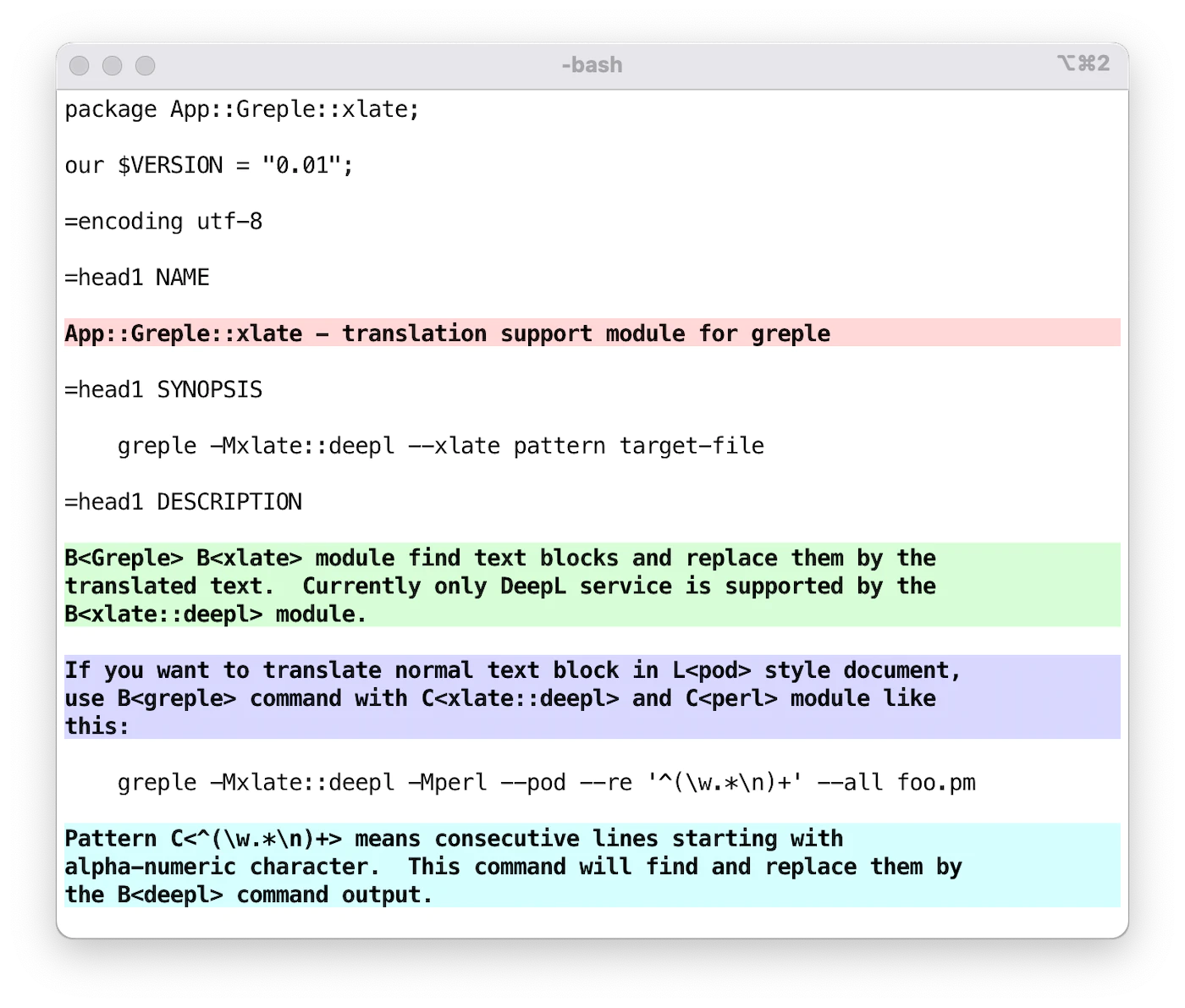
Then add --xlate option to translate the selected area. It will find and replace them by the deepl command output.
By default, original and translated text is printed in the "conflict marker" format compatible with git(1). Using ifdef format, you can get desired part by unifdef(1) command easily. Format can be specified by --xlate-format option.
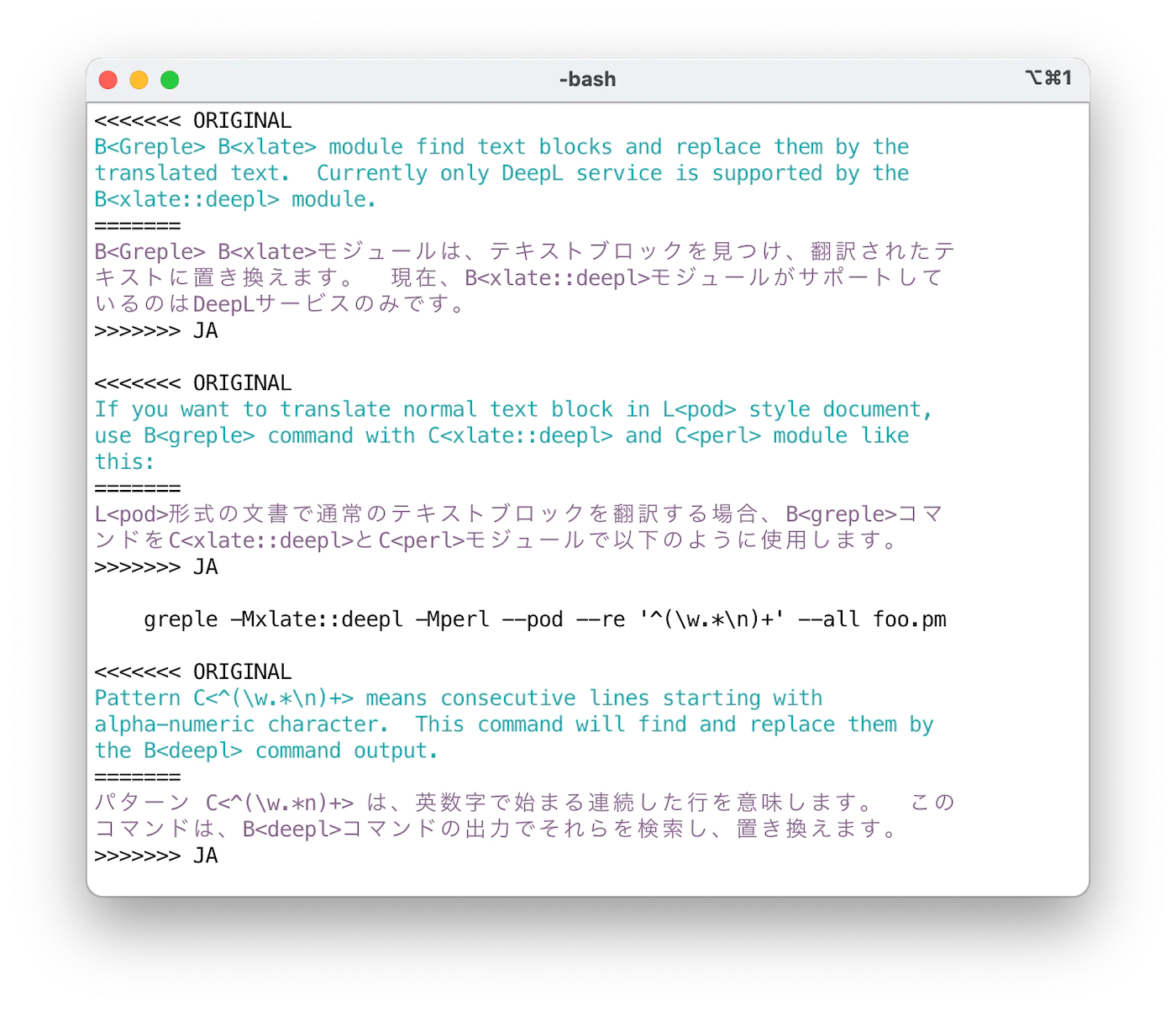
If you want to translate entire text, use --match-entire option. This is a short-cut to specify the pattern matches entire text (?s).*.
OPTIONS
- --xlate
- --xlate-color
-
Invoke the translation process for each matched area.
Without this option, greple behaves as a normal search command. So you can check which part of the file will be subject of the translation before invoking actual work.
Command result goes to standard out, so redirect to file if necessary, or consider to use App::Greple::update module.
--xlate calls --xlate-color option with --color=never option.
- --xlate-engine=engine
-
Specify the translation engine to be used. You don't have to use this option because module
xlate::deepldeclares it as--xlate-engine=deepl. - --xlate-to (Default:
JA) -
Specify the target language. You can get available languages by
deepl languagescommand when using DeepL engine. - --xlate-format=format (Default: conflict)
-
Specify the output format for original and translated text.
- conflict
-
Print original and translated text in git(1) conflict marker format.
<<<<<<< ORIGINAL original text ======= translated Japanese text >>>>>>> JAYou can recover the original file by next sed(1) command.
sed -e '/^<<<<<<< /d' -e '/^=======$/,/^>>>>>>> /d' - ifdef
-
Print original and translated text in cpp(1)
#ifdefformat.#ifdef ORIGINAL original text #endif #ifdef JA translated Japanese text #endifYou can retrieve only Japanese text by the unifdef command:
unifdef -UORIGINAL -DJA foo.ja.pm - space
-
Print original and translated text separated by single blank line.
- none
-
If the format is
noneor unkown, only translated text is printed.
- --[no-]xlate-progress (Default: True)
-
See the tranlsation result in real time in the STDERR output.
- --xlate-fold
- --xlate-fold-width=n (Default: 70)
-
Fold converted text by the specified width. Default width is 70 and can be set by --xlate-fold-width option. Four columns are reserved for run-in operation, so each line could hold 74 characters at most.
- --match-entire
-
Set the whole text of the file as a target area.
CACHE OPTIONS
xlate module can store cached text of translation for each file and read it before execution to eliminate the overhead of asking to server. With the default cache strategy auto, it maintains cache data only when the cache file exists for target file. If the corresponding cache file does not exist, it does not create it.
- --xlate-cache=strategy
-
auto(Default)-
Maintain cache file if it exists.
create-
Create empty cache file and exit.
always,yes,1-
Maintain cache anyway as far as the target is normal file.
never,no,0-
Never use cache file even if it exists.
accumulate-
By default behavior, unused data is removed from cache file. If you don't want to remove them and keep in the file, use
accumulate.
ENVIRONMENT
- DEEPL_AUTH_KEY
-
Set your authentication key for DeepL service.
SEE ALSO
- https://github.com/DeepLcom/deepl-python
-
DeepL Python library and CLI command.
- App::Greple
-
See the greple manual for the detail about target text pattern. Use --inside, --outside, --include, --exclude options to limit the matching area.
- App::Greple::update
-
You can use
-Mupdatemodule to modify files by the result of greple command.
AUTHOR
Kazumasa Utashiro
LICENSE
Copyright ©︎ 2023 Kazumasa Utashiro.
This library is free software; you can redistribute it and/or modify it under the same terms as Perl itself.